One of the most common inquiries we receive daily is about adding email to an iPhone device. Accessing emails from your mobile is more than necessary. Let's go step by step through the setup of the email you have. For the purposes of this article, we will use info@test.gr:
First, go to settings and in the "Accounts" section, tap "Add Account" (mail).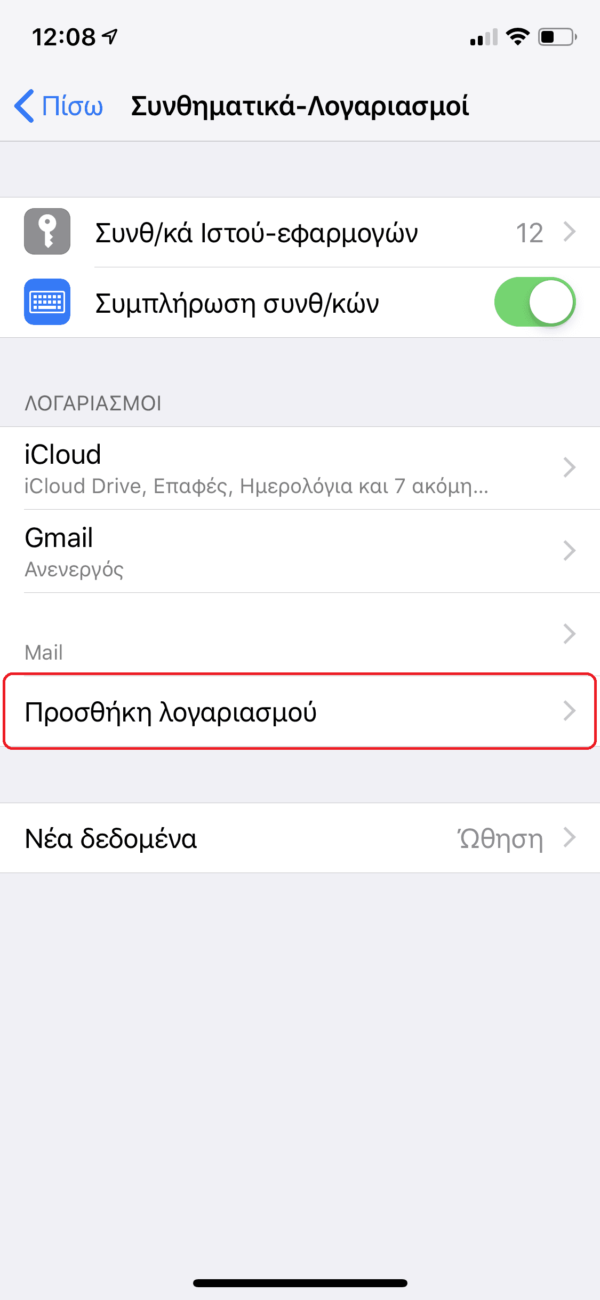
Next, choose the account type "Other."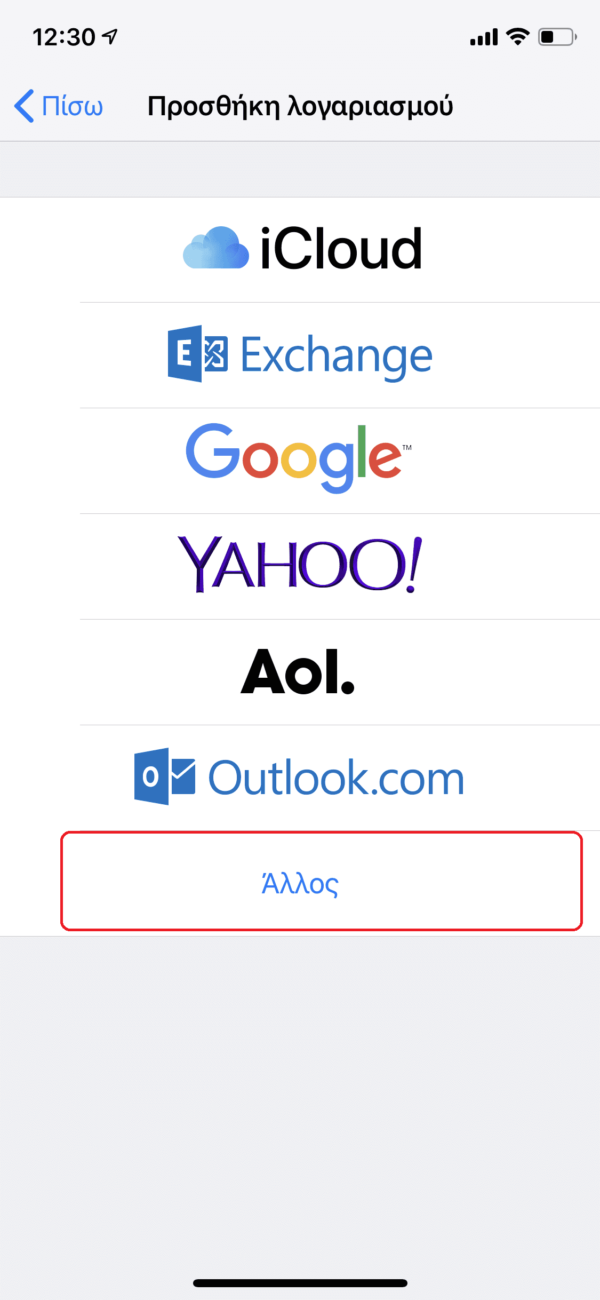
Select "Add Mail Account."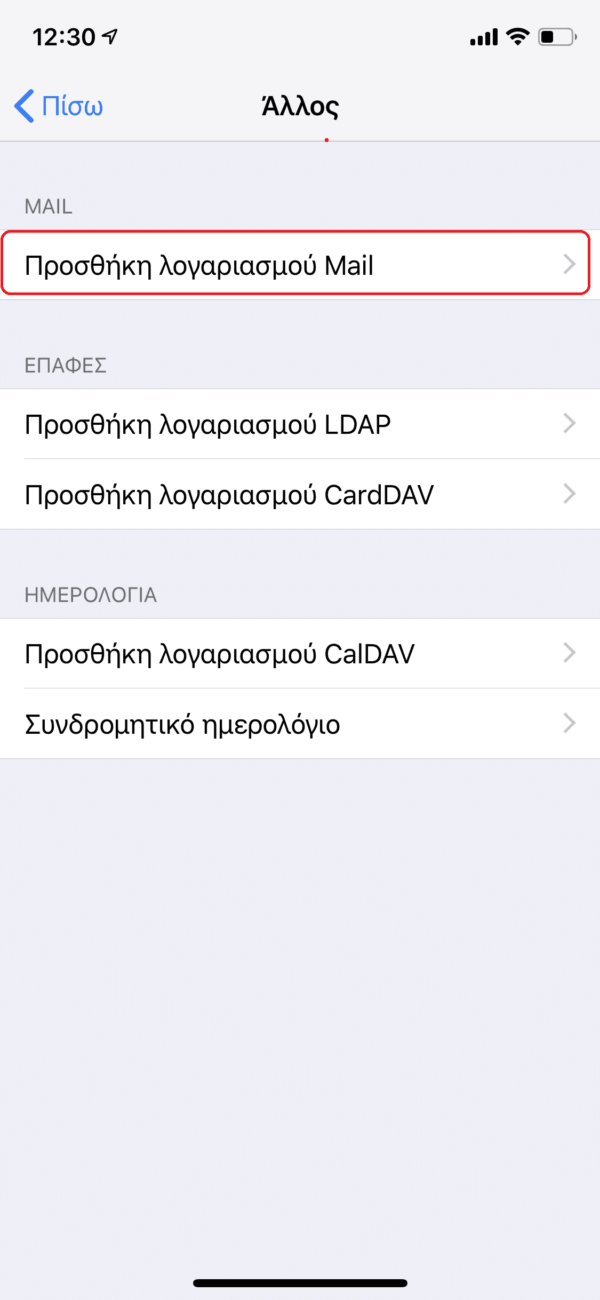
Then, choose the type of account server. You have two options: IMAP (server storage) and POP3 (local storage). Fill in the following details: Name, Email, and Description.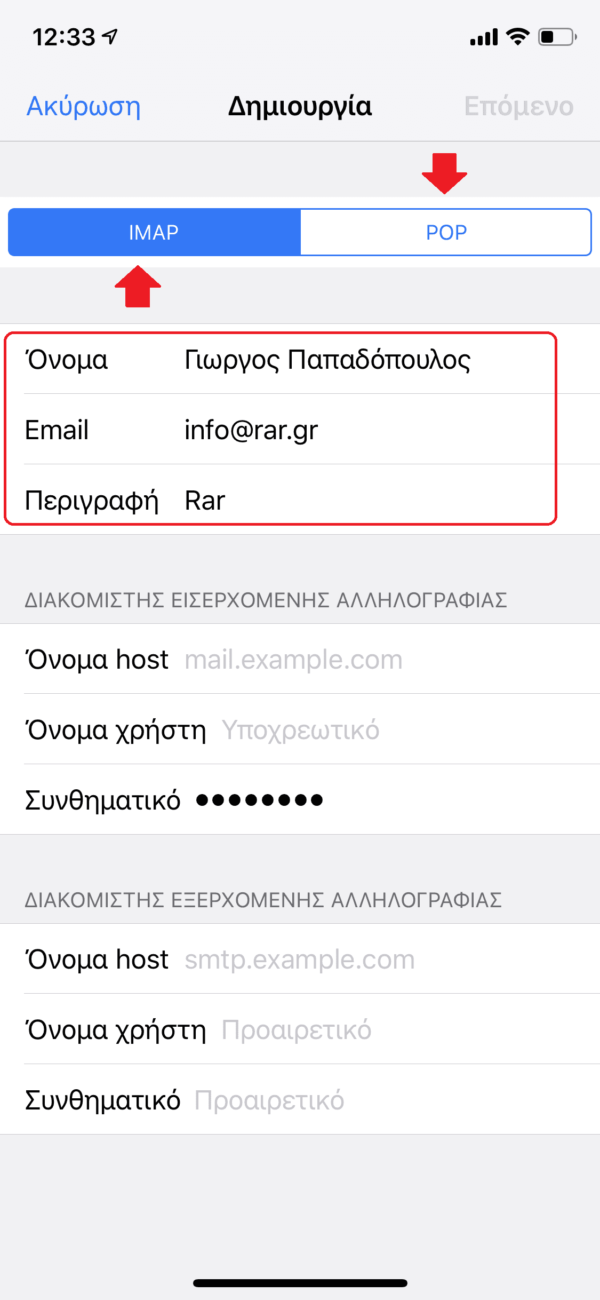
Next, enter the hostname, username, and password for both the outgoing and incoming mail server. In the hostname field, you should use the host URL of your hosting package.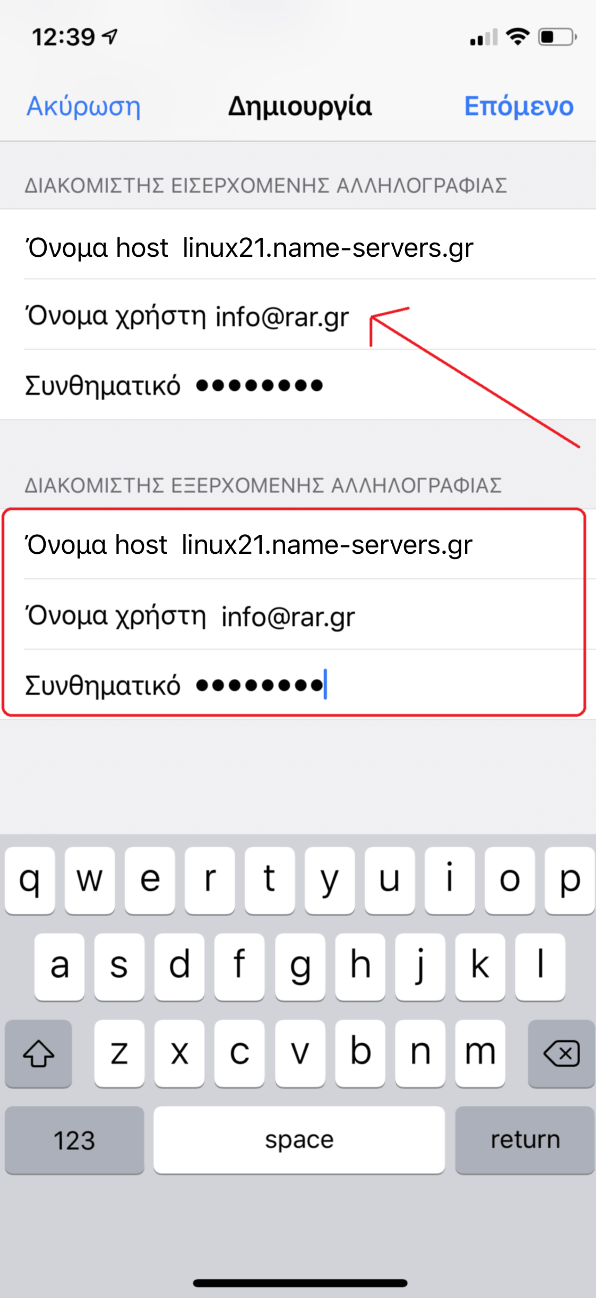
Press "Next" and complete the process. It's that simple! For any questions or clarifications, feel free to ask us.